
Connect to a Wi-Fi network
Connecting to a Wi-Fi network is a handy way of accessing the internet. When out and about, you can
connect to Wi-Fi networks in public places, such as a library or internet café.
Swipe in from the right of the screen, and tap Settings > .
1. Switch Wi-Fi to On .
2. Select the connection you want to use.
© 2013 Nokia. All rights reserved.
22
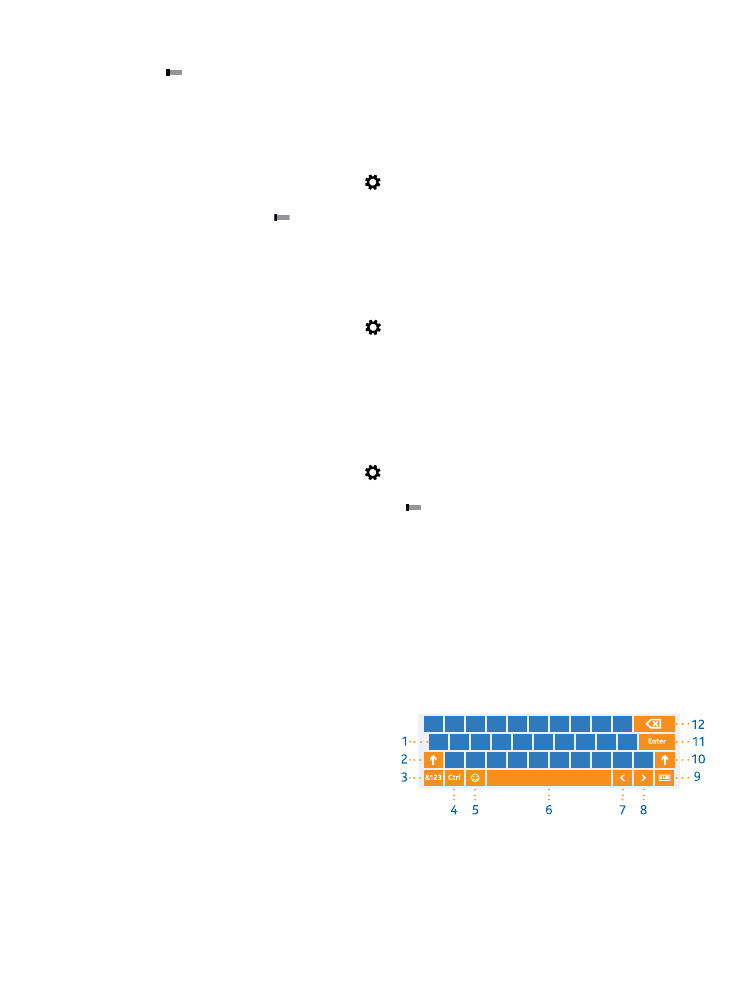
Close the connection
Switch Wi-Fi to Off .